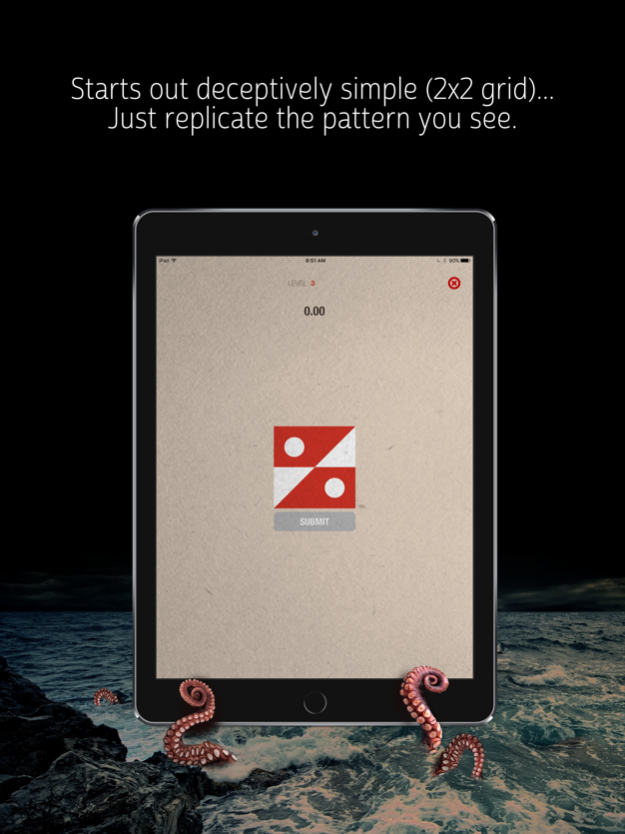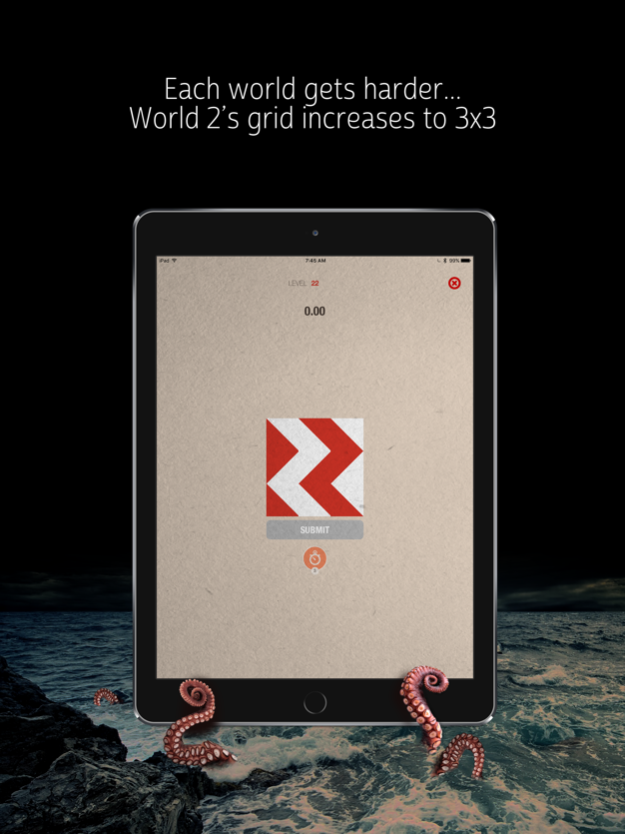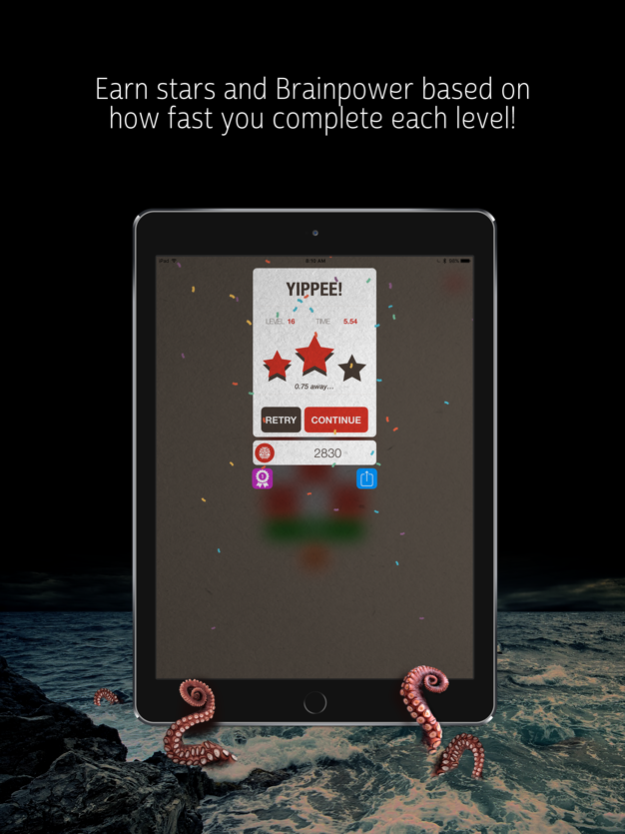Octopuz 2.1
Continue to app
Free Version
Publisher Description
Octopuz will keep your mind active with its brain workouts. Now with Apple Watch support!
OCTOPUZ: Memory puzzles that train your brain!
Octopuz will keep your mind and fingers sharp with its deceptively difficult memory puzzles.
The rules are easy. Replicate the pattern. Each puzzle piece has eight options. Tap your way through each puzzle as you race against the clock and train your brain.
Octopuz helps improve:
• Memory skills
• Visual perception skills
• Spatial reasoning skills
• Dexterity skills
Difficulty levels include:
• 1 X 1 tutorial
• 2 X 2 moderate
• 3 X 3 hard
• 3 X 3 deadline
• 4 X 4 extreme
New ZEN mode
Now play Octopuz on your Apple Watch. Get your brain active while you give your mind a workout!
Earn stars on each level and increase your brainpower to unlock helpful bonuses like Peek, Place, and Pause!
There is also a daily game in which you can win brainpower once a day by matching 1, 2 or 3 tiles!
Dec 12, 2017
Version 2.1
This app has been updated by Apple to display the Apple Watch app icon.
The largest Octopuz update to date - Octopuz 2.0
WATCH
Now you can play Octopuz on the Apple Watch! Earn Brainpower that syncs with your game. Keep your mind active with a brain workout on your Apple Watch.
ZEN
New ZEN mode. Want a stress free (no timers!) puzzle? The new Octopuz ZEN mode generates a random 2 x 2 puzzle that you can solve at your leisure.
CHRISTMAS
From December 14 through January 5 you can play 10 special festive levels to earn loads of brainpower!
+ LOADS of other bug fixes & Enhancements
About Octopuz
Octopuz is a free app for iOS published in the Action list of apps, part of Games & Entertainment.
The company that develops Octopuz is Chain Reaction Games LLC. The latest version released by its developer is 2.1.
To install Octopuz on your iOS device, just click the green Continue To App button above to start the installation process. The app is listed on our website since 2017-12-12 and was downloaded 3 times. We have already checked if the download link is safe, however for your own protection we recommend that you scan the downloaded app with your antivirus. Your antivirus may detect the Octopuz as malware if the download link is broken.
How to install Octopuz on your iOS device:
- Click on the Continue To App button on our website. This will redirect you to the App Store.
- Once the Octopuz is shown in the iTunes listing of your iOS device, you can start its download and installation. Tap on the GET button to the right of the app to start downloading it.
- If you are not logged-in the iOS appstore app, you'll be prompted for your your Apple ID and/or password.
- After Octopuz is downloaded, you'll see an INSTALL button to the right. Tap on it to start the actual installation of the iOS app.
- Once installation is finished you can tap on the OPEN button to start it. Its icon will also be added to your device home screen.